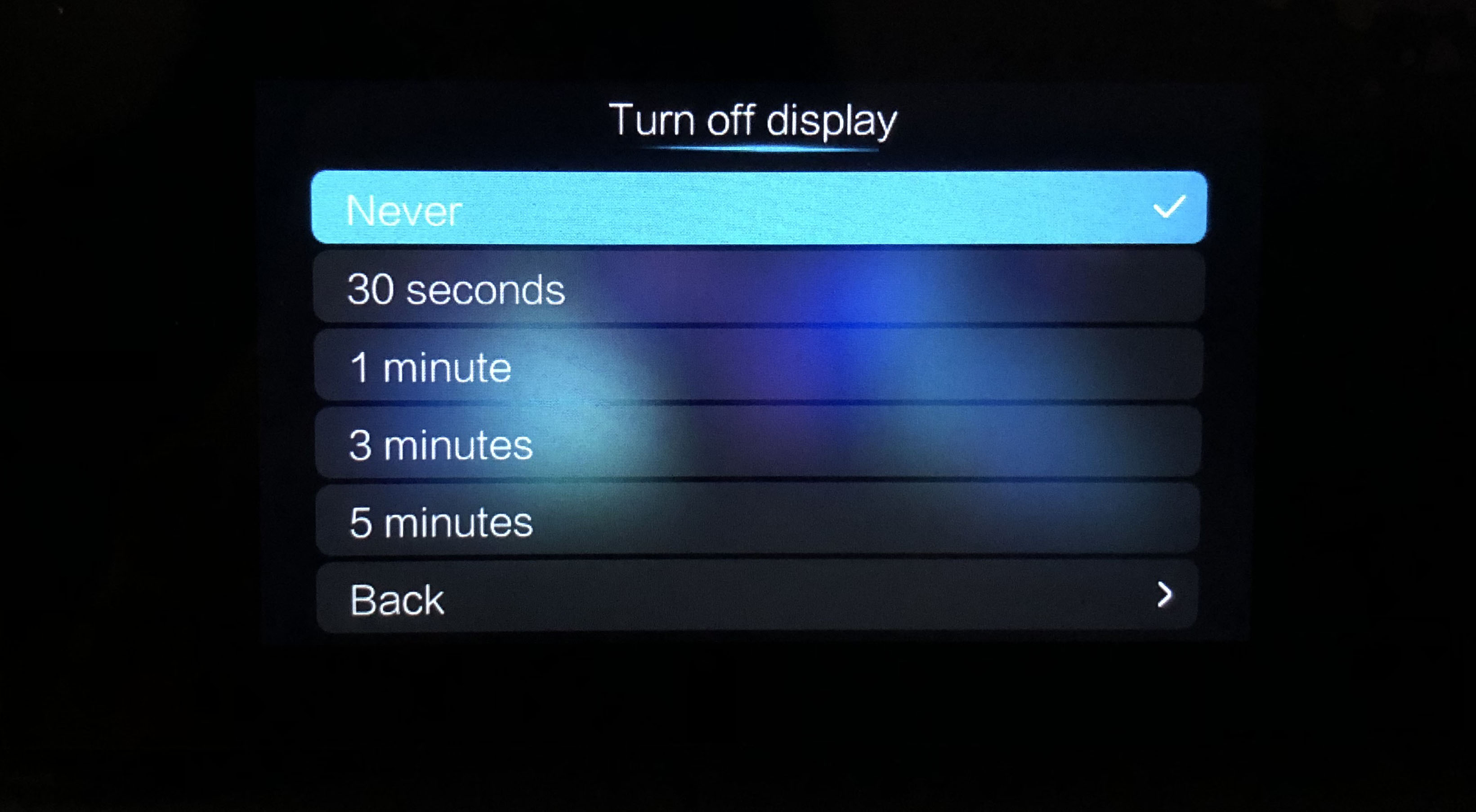How to Turn Off the Display for DAC-Z6/Z8?
Find settings below by pressing the volume knob or using the remote control:
Settings> General settings> Energy saver> Turn off Display> 30 seconds/ 1 minutes/ 3 minutes/ 5 minutes
When there are no operations for the intervals, the display will turn off.