Synology NAS SMB and NFS Sharing
This tutorial is applicable to all models of the Zidoo/Eversolo players.
Preparations
1. Zidoo/Eversolo players
2. Synology NAS
Note: Both Zidoo/Eversolo players and Synology NAS are needed in the same LAN, which could be roughly understood that they are connected with the same router or switch.
I. SMB Sharing permission setting tutorial for Synology NAS
Friendly reminder: If the Synology login password contains special characters or punctuation marks, Zidoo SMB accessing subfolders in Synology will prompt an unknown error. It is recommended to use a combination of uppercase and lowercase letters along with numbers for the password!!!

(1)Services>SMB>Advanced Settings>Minimum SMB Protocol>SMB1


(2)Control Panel> Shared Folder > Select the file that is going to be shared>Edit>Permissions>Set read/write for local users. Synology has turned on SMB sharing by default, the setup has finished after this step. If you are familiar with NAS, you can set up other settings according to your demand.
Note: Please login with the user name that has gotten “read/write” permission in Zidoo media player.

II. NFS Sharing permission setting tutorial for Synology NAS
(1)Control Panel>File Services>SMB/AFP/NFS>Tick Enable NFS

(2) Shared Folder>NFS Permissions> Create>Setup setting below:
Hostname or IP*: *
Privilege:Read/write
Squash:Map all users to admin
Security:sys
Tick all three options including ”Enable asynchronous”, “Allow connections from non-privileged ports(posts higher than 1024)” and “Allow users to access mounted subfolders”

III. Zidoo Player Access
Find the sharing files on Zidoo media player via Media Center>SMB/NFS
Note:SMB sharing is needed to input username and password.
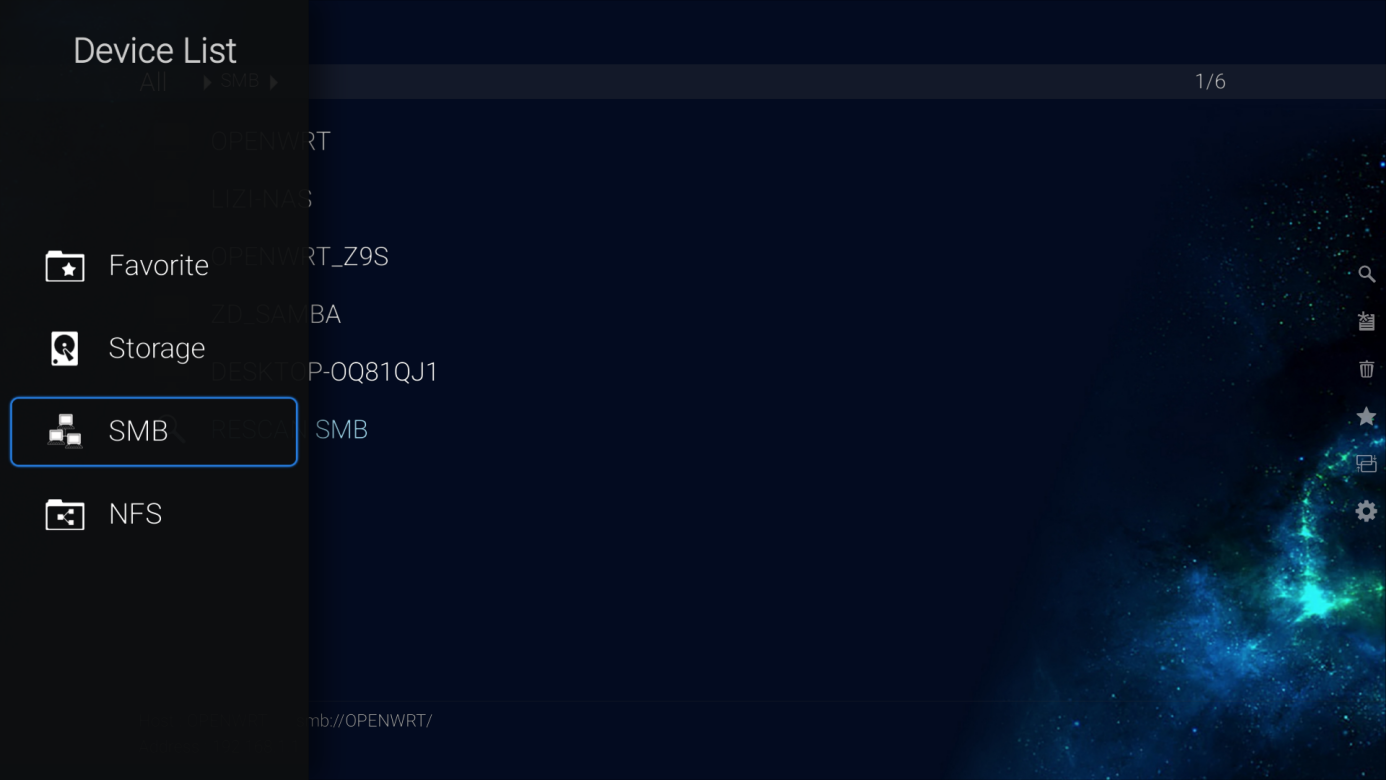

IV. Eversolo DMP-A6 Access
On the DMP-A6 touch screen main interface, navigate to file management. On the left side, select either the network SMB or network NFS option. Wait for the search to complete, then click on the corresponding name or IP address of the Synology NAS to access the shared folders on the Synology NAS.
Note: For SMB sharing, you need to enter the username and password set in the Synology settings.
SMB


NFS


