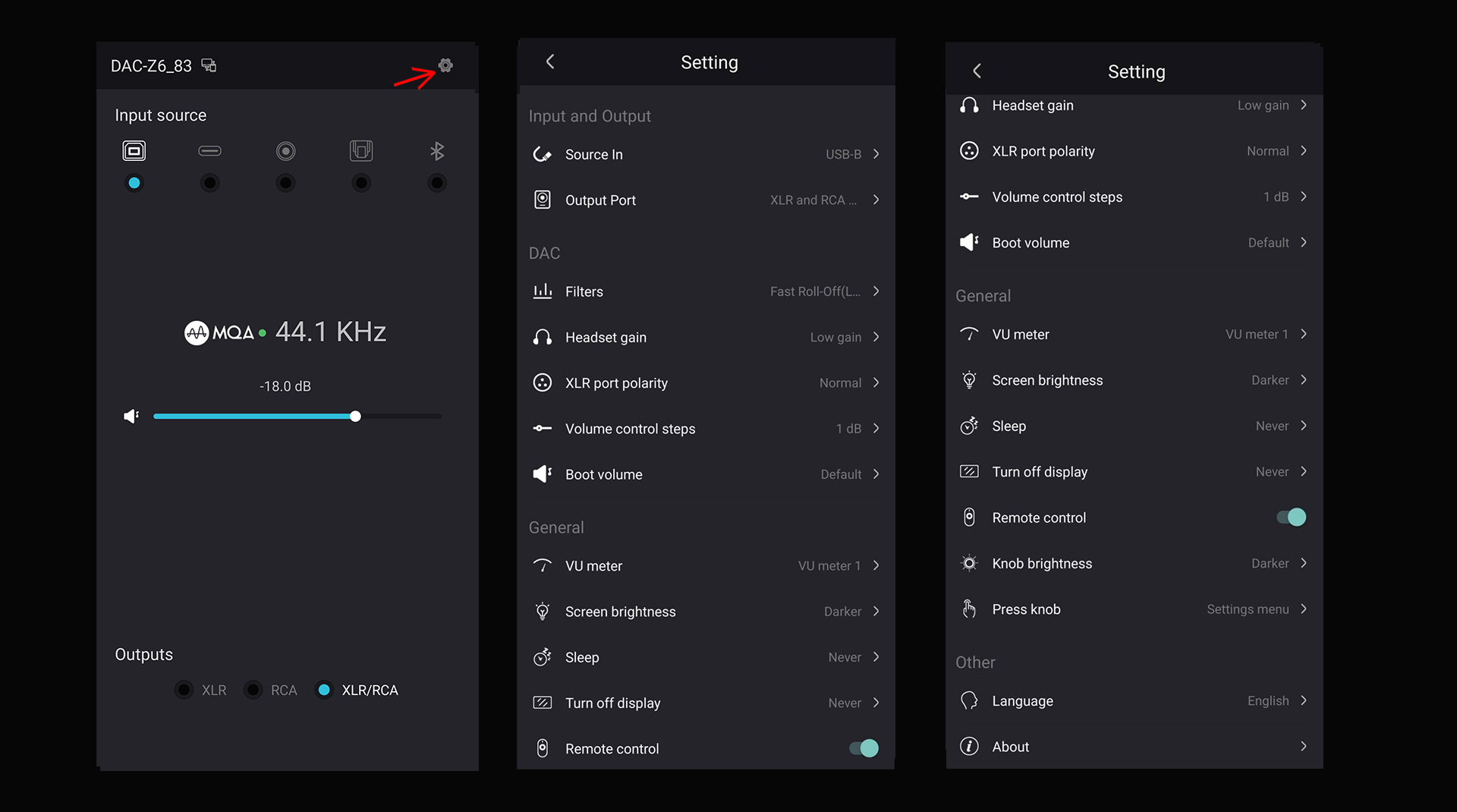How to Connect Eversolo DACs with Mobile Phone via Bluetooth?
1. Download Eversolo Mobile Controller App
Android: https://dl.eversolo.com/dac/app/eversolo_control.apk
Note: It is compatible with Android 4.1 and above, we can also copy and open the link on browser of mobile phone.
IOS: https://apps.apple.com/cn/app/eversolo-control/id1630016931
Note: The APP can also be downloaded by searching "eversolo" in Apple Store.
2. How to pair Eversolo Mobile Controller App with DACs?
2.1 Allow corresponding permissions to Eversolo Controller App.
Android: Allow Bluetooth and location permissions.
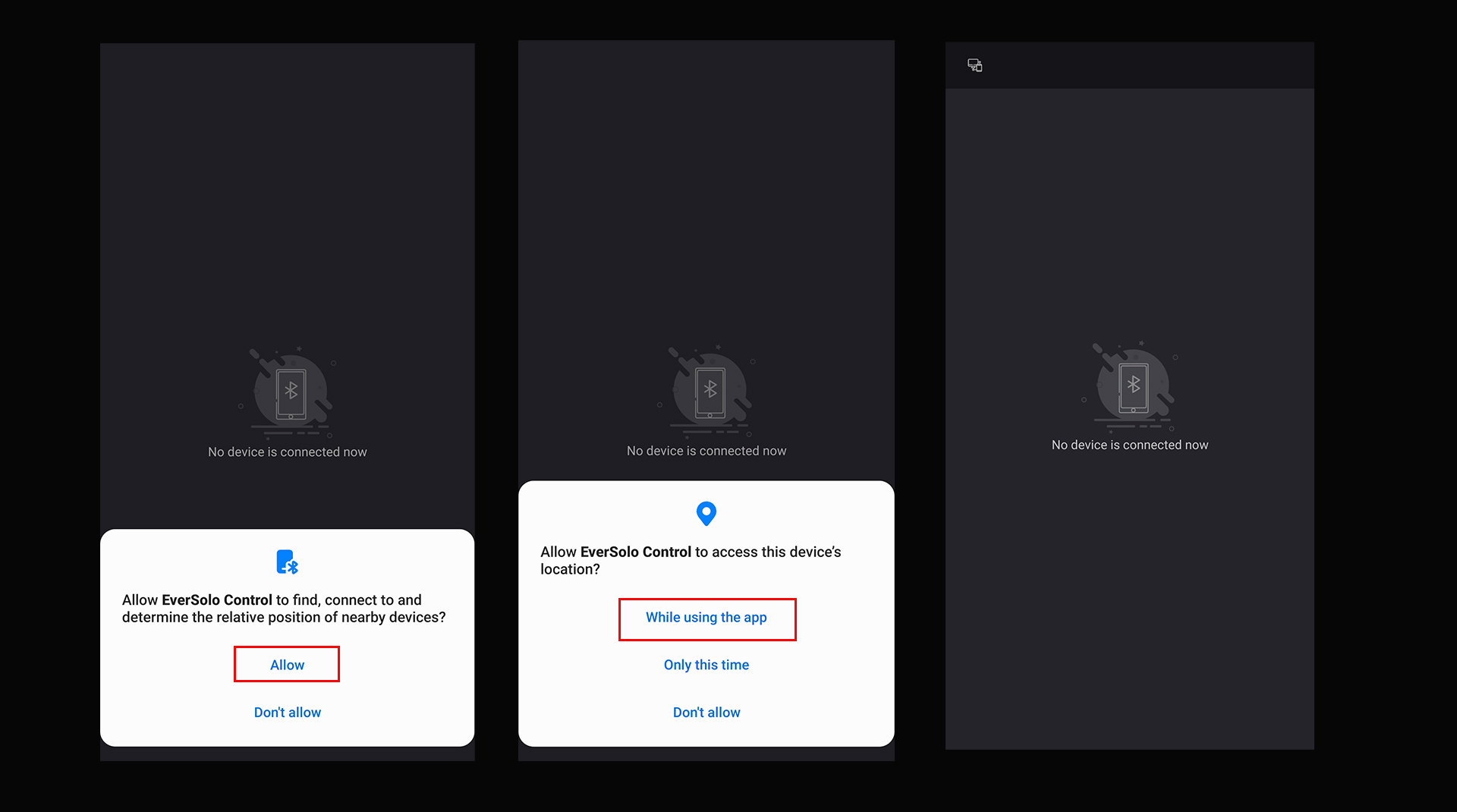
IOS: Allow Bluetooth and WLAN&Cellular permissions.
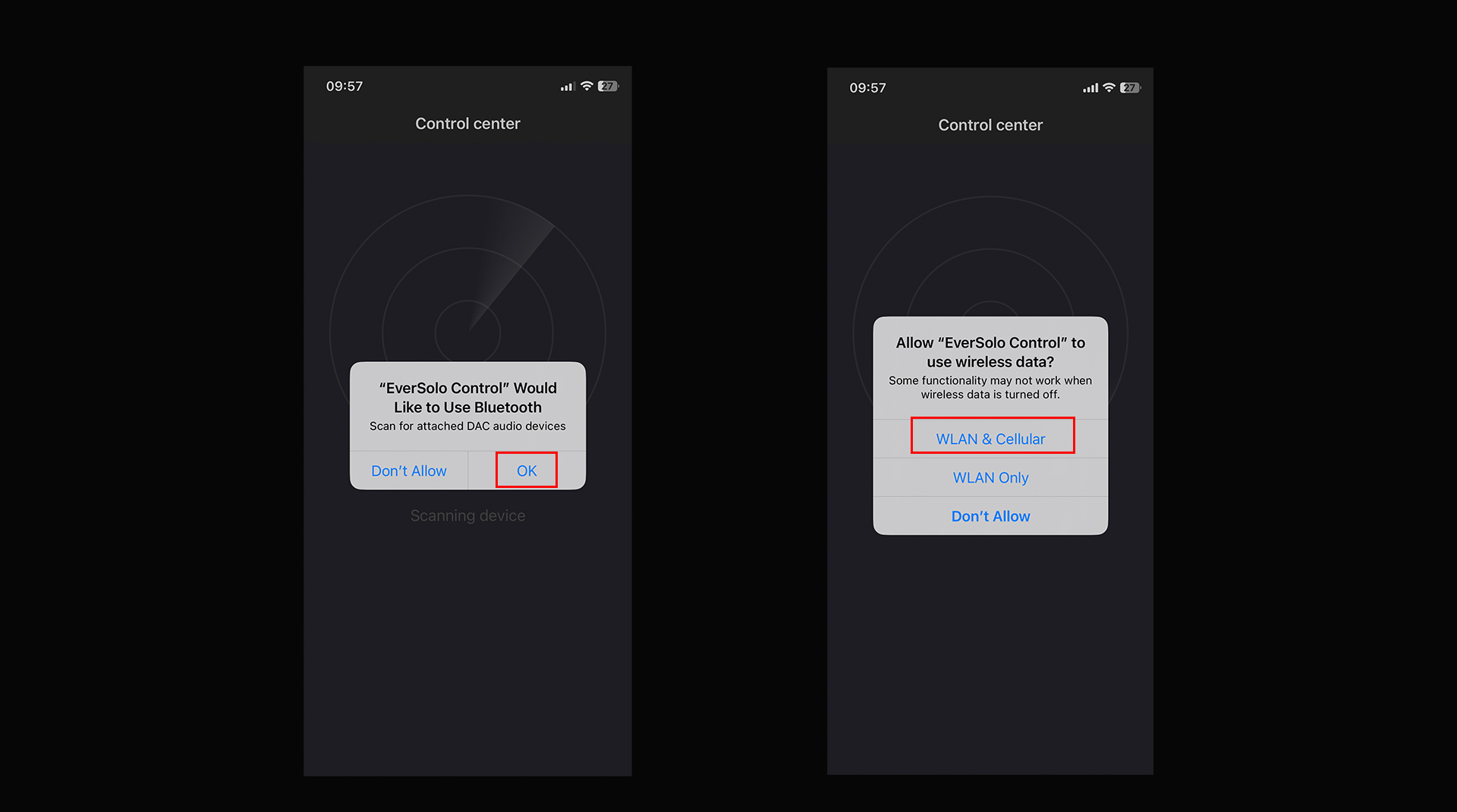
2.2 Search and find Eversolo DACs on Android phones.
Note: Make sure the antenna on the rear panel of Eversolo DACs are installed.
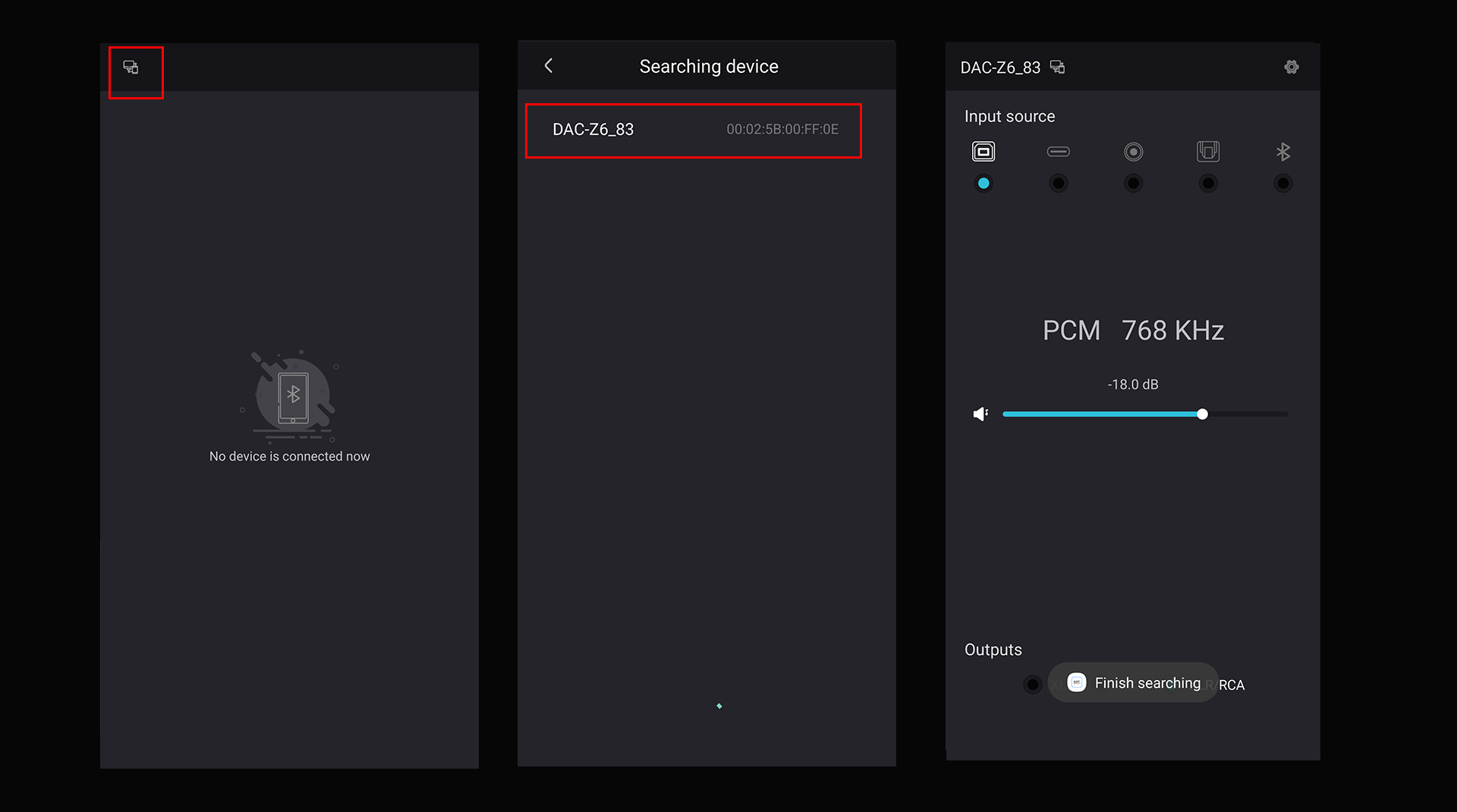
2.3 iPhone will search and connect DAC automatically.
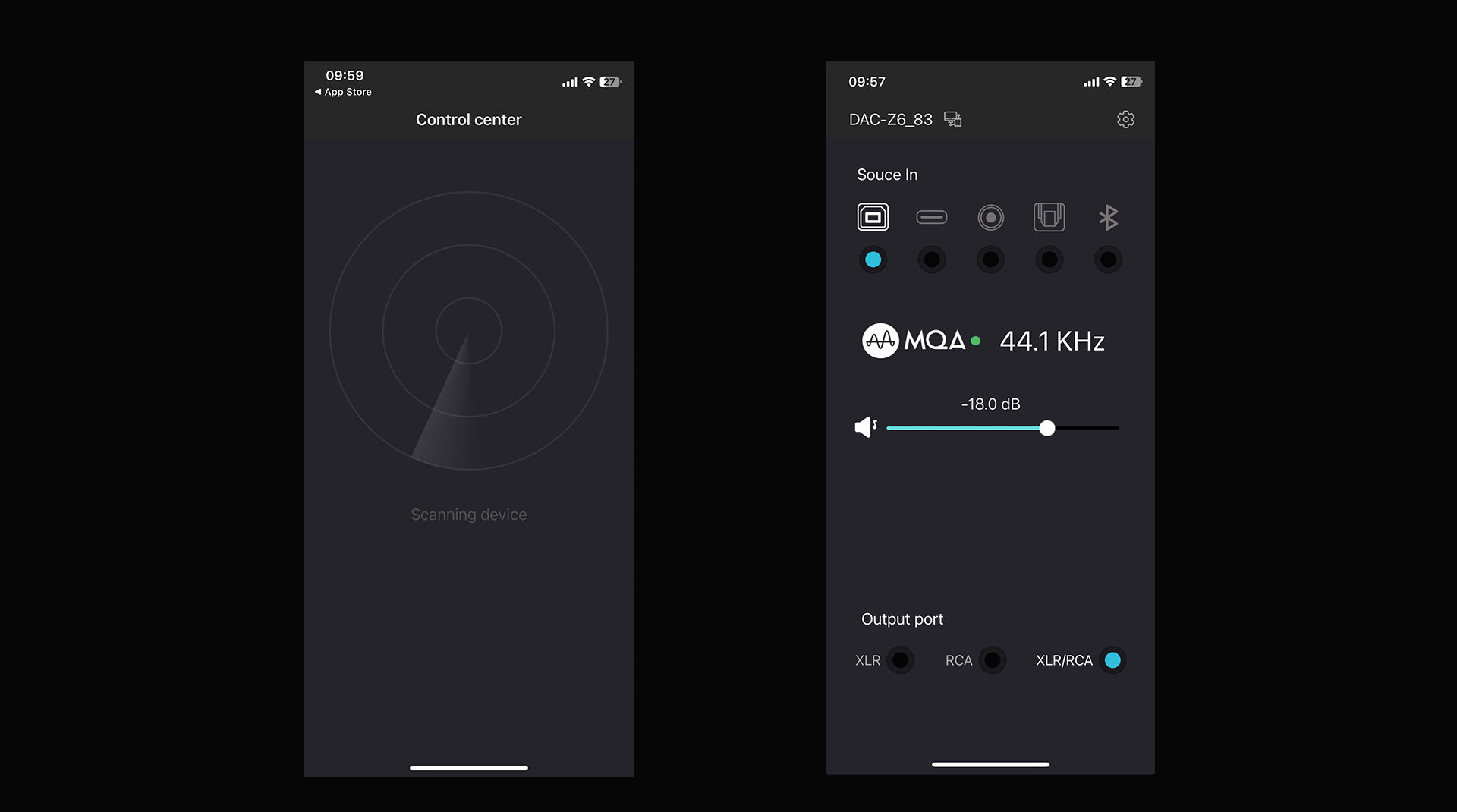
3. Functions introduction of Eversolo Controller APP
The home page of Eversolo controller will display the audio format and sampling rate.
Meanwhile, we can adjust and switch the input source, volume and output port on the home page.
More settings can be found by clicking the gear icon on the upper right corner.